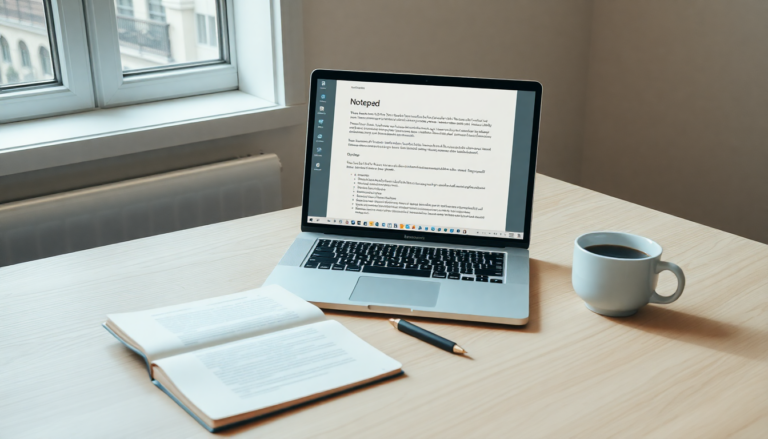Argomenti trattati
The recent update to Notepad for Windows 11 has certainly caught the attention of users, especially with the introduction of Markdown support. This widely used markup language enhances text formatting options, allowing for a more dynamic writing experience. But what does this mean for everyday users? The update brings exciting features like subheadings, italics, bold text, strikethrough, and hyperlinks, enabling the creation of more engaging and structured documents. While some users are thrilled about these improvements, others worry that Notepad is drifting away from its roots as a straightforward text editor.
Exploring the New Features of Notepad
So, what’s the big deal about Markdown support? It’s a significant shift for Notepad, transforming it from a simple text editor into a versatile tool for text formatting. Markdown is a favorite among writers, developers, and anyone who needs to format text quickly without the hassle of using complex software. With this new update, users can now create documents that are not only visually appealing but also easy to navigate.
Imagine being able to organize your information with subheadings or highlight important points using bold text. These features make it easier to skim through documents. Plus, the ability to add hyperlinks means you can reference additional resources directly within your notes. And let’s not forget the strikethrough feature, which elegantly indicates edits or changes without losing the original content. Isn’t that a game-changer for anyone who juggles multiple tasks?
Despite these advancements, Microsoft has reassured users that these new features won’t drain additional resources or slow down the app’s performance. This is especially crucial for those who rely on Notepad for quick note-taking and simple text tasks. Who wants a sluggish notepad, right?
User Reactions and Feedback
Now, how are users reacting to these changes? The feedback has been quite mixed. Many users are excited about the added flexibility that Markdown support offers, particularly those who regularly work with formatted text. However, traditionalists argue that Notepad should remain a no-frills text editor, concerned that these new features may complicate its simplicity.
For those who favor the classic Notepad experience, Microsoft has thoughtfully included an option to disable the formatting features. This flexibility allows users to tailor their experience based on their preferences. By accommodating both camps, Microsoft aims to strike a balance between innovation and simplicity. Isn’t it great when companies listen to their users?
Availability and Future Outlook
The updated version of Notepad is available for download from the Microsoft Store at no cost, making it accessible to all Windows 11 users. As we look ahead, it will be fascinating to see how Microsoft continues to enhance Notepad’s capabilities while keeping its core function as a basic text editor intact.
In conclusion, the integration of Markdown support in Notepad for Windows 11 represents a significant evolution of this beloved tool, appealing to a wider audience with diverse text editing needs. As user preferences continue to evolve, Microsoft’s ability to balance innovation with simplicity will be pivotal in shaping the future of Notepad. Will you embrace the new features, or stick with the classic experience? Your choice could define how you interact with one of the most fundamental tools on your computer.